The DJI Mini 4 Pro is a compact and powerful drone, known for its advanced features and excellent camera performance. One of its standout safety tools is the obstacle avoidance system, which helps you avoid crashes and fly with more confidence. But if you’ve noticed that this feature isn’t working as expected—especially during night flights or in tight spots—you’re not alone.
In this guide, we’ll break down why the DJI Mini 4 Pro’s obstacle avoidance might not be working, and what you can do to fix it. From cleaning the sensors to updating the firmware and checking your settings, these simple tips can help you get your drone flying safely again.
Table of Contents
Understanding How Obstacle Avoidance Works
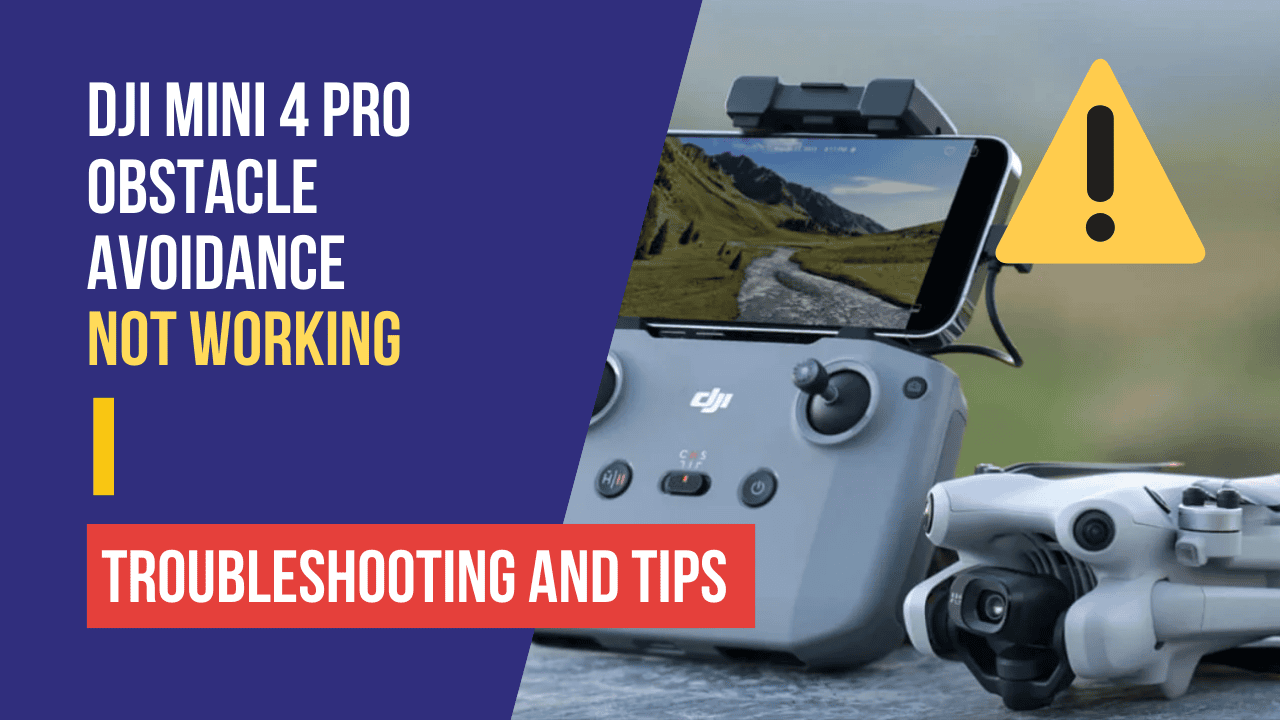
The Mini 4 Pro uses visual sensors on the front, back, and bottom of the drone to detect objects in its path. These sensors help the drone slow down or stop automatically if it gets too close to something. But like any tech, this system has its limits and relies heavily on proper lighting and clear visuals.
Common Reasons Obstacle Avoidance Fails on DJI Mini 4 Pro
1. Dirty or Blocked Sensors
The vision sensors won’t work if they’re covered in dust, fingerprints, or water spots. Even a small smudge can affect how the drone sees obstacles.
2. Low Light or Night Flying
These sensors need good lighting to work properly. At night or in dark areas, the drone might not detect anything at all—even if it’s right in front of it.
3. Obstacle Avoidance Turned Off
Sometimes, the settings may be off without you realizing it. If obstacle detection is disabled in the DJI Fly app, the feature won’t work even if everything else is fine.
4. “Vision Sensors Unavailable” Error
This message can pop up due to a software glitch, calibration issue, or blocked sensor. It usually means the system needs attention before you fly.
5. Outdated Firmware
Running on old firmware can cause system bugs, including problems with obstacle sensing. DJI often fixes these with software updates.
How to Fix Obstacle Avoidance on the Mini 4 Pro
1. Clean the Sensors
Use a microfiber cloth to gently clean all vision sensors on the drone. Be careful not to scratch the lenses or push dust inside.
2. Calibrate the Vision System
Sometimes the sensors just need recalibration. Here’s how:
Open the DJI Fly app and connect your Mini 4 Pro.
Tap the settings icon, then go to “Safety” > “Sensor Calibration.”
Follow the instructions on the screen to complete the process.
3. Check Obstacle Avoidance Settings
Open the DJI Fly app.
Go to the settings menu and scroll to the “Obstacle Avoidance” section.
Make sure it’s turned on, and that any “Bypass” or “Brake” settings match your flying style.
4. Avoid Flying in the Dark
If you’re flying at night, obstacle sensors may not work. Stick to daylight hours or well-lit areas to get the most reliable results.
5. Update the Firmware
Use the DJI Fly app to check for firmware updates. Make sure both the drone and the controller are running the latest version.
6. Keep a Safe Distance
If you fly too close to walls, trees, or other objects—especially at high speeds—the system may not react in time. Always give the drone enough space to detect and avoid obstacles.


