The DJI Fly app is essential for drone enthusiasts, allowing users to control their drones, update firmware, and access flight data. However, many users have reported issues like the DJI Fly app not working on Android 14 or newer operating systems, as well as problems with iPhones and downloads. If you’re frustrated with your app malfunctioning, don’t worry. In this post, we’ll walk you through common problems and their solutions, including issues with Android 14 or 15, iPhones, and updating the app in 2024.
Table of Contents
Dji app not working on Android 2024
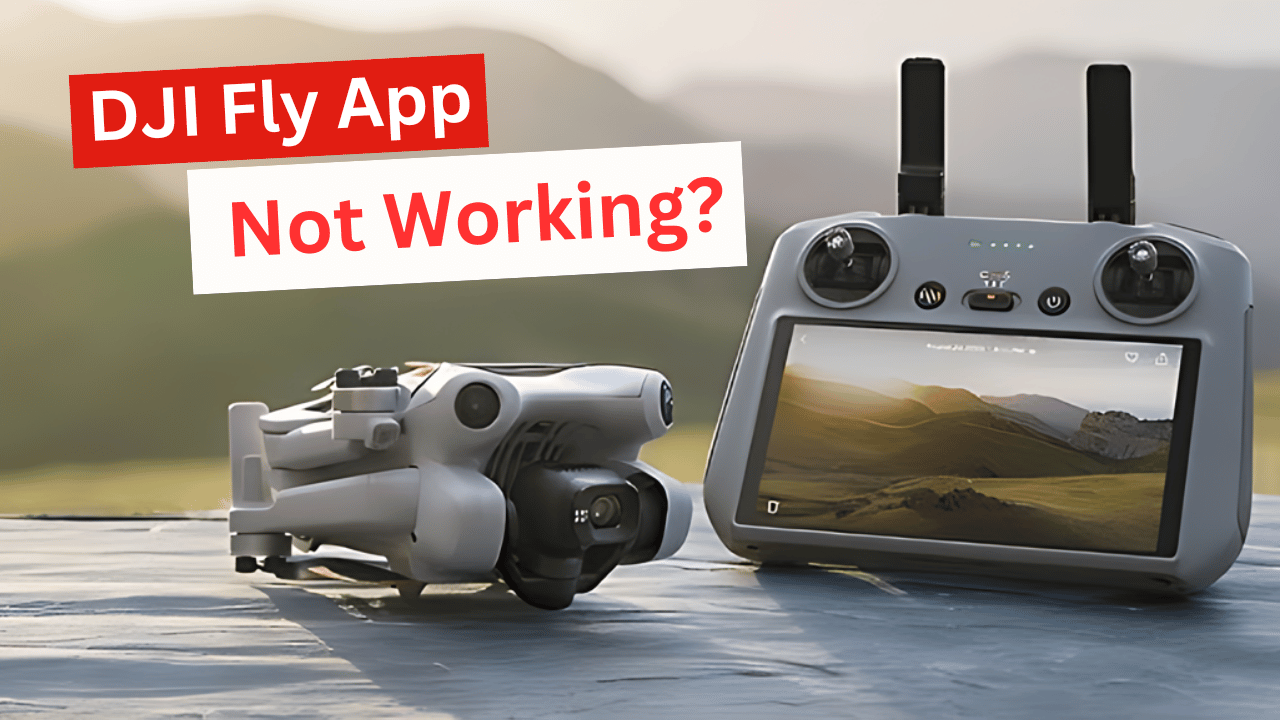
The primary cause of the issue lies in compatibility problems between the DJI Fly or GO apps and Android 14’s new security and performance updates. Since Android 14 introduces changes in system architecture and security policies, some apps may not be fully optimized to run on it. DJI, like many app developers, often needs time to adjust to new OS updates.
How to Fix the DJI App on Android 14
Here are a few solutions you can try:
- Update the DJI App: Ensure you are using the latest version of the app. Check the Google Play Store or DJI’s official website for updates.
- Clear App Cache and Data: Go to Settings > Apps > DJI App > Storage, and clear both cache and data.
- Install APK Version: If the Google Play version doesn’t work, consider downloading the APK file from DJI’s official site.
- Wait for Official Updates: DJI will likely release a compatibility update soon, so stay tuned.
These fixes can help resolve the problem until DJI releases a permanent update.
Common DJI Fly App Issues and Solutions
The DJI Fly app is essential for controlling DJI drones, but users often encounter problems that affect its performance. In 2024, several users are reporting issues with the app, particularly after updating their devices to newer Android versions like Android 14. These issues include app crashes, failure to launch, and difficulty maintaining a stable connection with the drone.
Many of these problems stem from compatibility issues with the latest Android updates. As Google rolls out new operating system features, certain apps may not immediately be optimized to handle the changes. This can lead to performance glitches and disruptions in the app’s functionality. Fortunately, there are practical solutions that users can try while waiting for official updates from DJI. By following simple troubleshooting steps, most of these common issues can be quickly resolved, allowing users to continue enjoying their drone flying experience.
DJI Fly App Not Working on Android 14 or 15
With the recent release of Android 14 and 15, many users are finding that the DJI Fly app is not working as expected. This is a common issue after major Android updates, as apps may need time to adjust to the new system.
Possible Solutions:
- Check for Compatibility: Ensure that your drone model and the DJI Fly app version are compatible with the Android version you’re running. Sometimes, updates are delayed, and it might take DJI some time to release a new version that works smoothly with the latest Android system.
- Clear Cache and Data: Head to your Android settings and clear the app’s cache and data. This can often resolve issues like freezing or crashes.
- Reinstall the App: If clearing the cache doesn’t help, try reinstalling the app. This can remove any corrupt files and help with performance.
- Downgrade Android: If you’re desperate to get flying again, some users find that downgrading their Android version to 13 or earlier resolves compatibility issues until DJI updates the app.
DJI Fly App Not Downloading on Android or iPhone

Struggling to download the DJI Fly app? You’re not alone. Many users, especially those with newer devices, report difficulties in downloading the app either from the Google Play Store or the Apple App Store.
Possible Solutions:
- Use DJI’s Official Website: If the DJI Fly app isn’t available on your device’s app store, you can download the APK file directly from DJI’s official website. Be cautious when downloading APKs from third-party sites, as they could pose a security risk.
- Free Up Storage Space: Lack of storage space can often prevent downloads. Make sure you have enough room on your device before attempting the download.
- Check Compatibility: Again, ensure that your phone’s operating system is compatible with the version of the DJI Fly app you are trying to download. Sometimes the app may not be available if your phone’s OS is too new or too old.
DJI Fly App Not Working on iPhone
iPhone users aren’t immune to issues either. If you’ve updated your iPhone’s iOS recently, you might find that the DJI Fly app isn’t working or crashes frequently.
Possible Solutions:
- Update Your App: Make sure you have the latest version of the DJI Fly app installed. App updates are often rolled out to fix bugs or issues with new iOS versions.
- Restart Your Device: Sometimes, simply restarting your iPhone can resolve minor glitches in app functionality.
- Reinstall the App: If restarting doesn’t work, uninstall the app and then download it again from the App Store. This clears any corrupted files that may be causing issues.
- Check iOS Compatibility: If you’re running a beta version of iOS, the app might not work properly. DJI typically updates their app to be fully compatible with official iOS releases, but beta versions can cause bugs.
4. DJI Fly App Update/Download 2024 in Android
In 2024, the DJI Fly app has seen several updates to enhance functionality, fix bugs, and improve compatibility with new devices. If you’re having trouble updating or downloading the app on your Android device, there are a few things to check.
Possible Solutions:
- Stable Internet Connection: Ensure you have a strong Wi-Fi connection before downloading or updating the app. Slow internet speeds can cause downloads to fail or take longer than expected.
- Clear App Store Cache: For Android users, clearing the Google Play Store cache can sometimes resolve issues with apps not updating or downloading.
- APK Installation: If you’re struggling to update via the Play Store, downloading the APK file directly from DJI’s website is another solution. Always make sure you are downloading the latest version.
Wrap up wordings
The DJI Fly app is crucial for managing your drone, but like any app, it can sometimes encounter problems, especially after major updates like Android 14 or iOS. Whether you’re facing download issues, crashes, or compatibility problems, the solutions above should help get your app up and running again. Keep an eye out for future updates from DJI, as these will likely fix any remaining issues with newer operating systems.
By following these steps, you’ll be back to flying your drone in no time!
FAQs about DJI Fly app
Why is the DJI Fly app not working on Android 14?
Android 14 has introduced system changes that may affect the app’s compatibility. Try reinstalling the app, clearing the cache, or waiting for an official update from DJI.
What should I do if the DJI Fly app is not downloading?
Ensure you have a stable internet connection and enough storage space. You can also try downloading the APK directly from DJI’s website if you’re using an Android device.
How do I fix the DJI Fly app not working on my iPhone?
First, check that you are using the latest version of both the DJI Fly app and iOS. If issues persist, restart your phone or reinstall the app.
Is there a DJI Fly app update for Android in 2024?
Yes, DJI regularly releases updates to improve app functionality and compatibility. Make sure to download updates either through the Play Store or from DJI’s website.
Q5. Can I downgrade my Android OS to fix the DJI Fly app issues?
A: Downgrading your Android version to 13 or earlier might resolve compatibility issues, but it’s best to wait for an official app update from DJI.


